List of available fields in the inquiry form
By default, all inquiry forms contain the following fields:
- name
- category
- message

You can add fields by configuring the additional field settings.

For the each fields, you can click [Settings] to configure input restrictions and display contents.

Settings vary depending on the input format; see the Additional field list below for details.
Common settings
The following settings are common to all fields.

| Setting | Description |
|---|---|
| Required attribute | Select if the field is required, optional, or not in use. |
| Optional settings | Enter the settings as a string. |
| [Settings] link | Click to open the settings configuration dialog. |
| Annotation | Short note or comment about the field. |
Apart from manual input, changes made in the settings dialog may be automatically reflected in "Input settings".
Example: Date input restriction
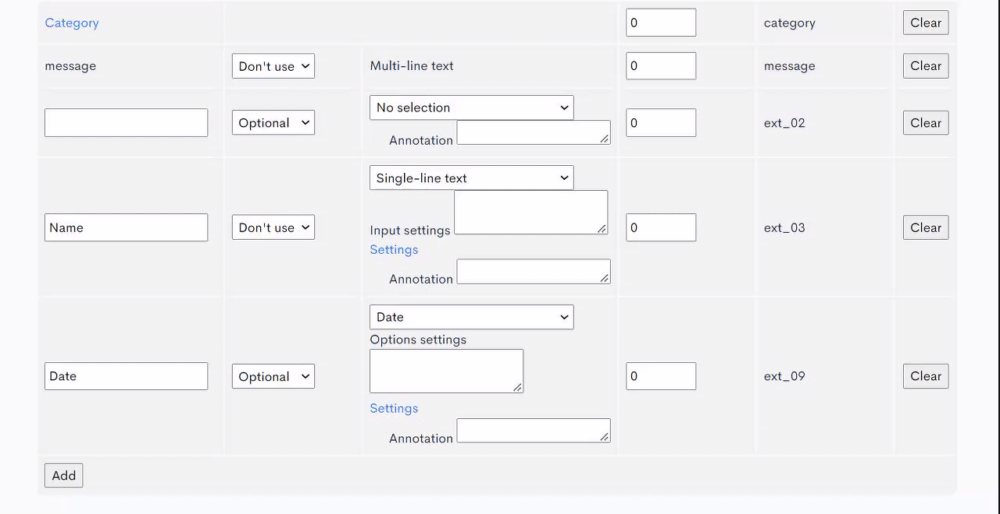
Additional field list
The list of available input formats are as follows:
Single-line text
Multi-line text
Single choice (radio button)
Dropdown selection
Multiple choice (checkbox)
Date
Bool
File (upload to KurocoFiles)
File (upload to GCS)
File on S3
Matrix
Text
Single-line text
Settings

| Field | Description | |
|---|---|---|
| Input type | Input restriction | Set the type of character strings allowed as input. |
| Regular expression | If you select the Regular expression option, enter the corresponding regular expression in the textbox that appears below. | |
| Character limit | min | Minimum input length allowed. |
| max | Maximum input length allowed. | |
| Placeholder | Enter a short hint for the expected input value. | |
| Parent field | The content you enter will be included in the response. |
Example JSON response

"cols": {
...
"ext_01": {
"msg": "",
"type": 1,
"title": "Name",
"options": [],
"order_no": 0,
"required": 1,
"validate": {
"min_length": "10",
"type": "regex",
"regex": "^\\d+$",
"max_length": "20",
"parent_elm": "name",
"placeholder": "number"
},
"option_default": [],
"option_group": [],
"attribute": {
"parent_elm": "name",
"min_length": "10",
"type": "regex",
"regex": "^\\d+$",
"max_length": "20",
"placeholder": "number",
"limit_type": ""
}
},
...
}
Multi-line text
Settings

| Field | Description | |
|---|---|---|
| Character limit | min | Minimum input length allowed. |
| max | Maximum input length allowed. | |
| Parent field | The content you enter will be included in the response. |
Example JSON response

"cols": {
...
"ext_02": {
"msg": "",
"type": 2,
"title": "E-mail",
"options": [],
"order_no": 0,
"required": 1,
"validate": {
"type": "email",
"placeholder": "email",
"parent_elm": "ext_01"
},
"option_default": [],
"option_group": [],
"attribute": {
"parent_elm": "ext_01",
"type": "email",
"placeholder": "email",
"limit_type": "",
"min_length": "",
"max_length": ""
}
},
...
}
Selection
Single choice (radio button)
Settings

| Field/Button | Description | |
|---|---|---|
| Input type | Parent field | The content you enter will be included in the response. |
| Display options in randomized order | Select this box to return the values in a randomized order. | |
| Options | Add | Add a new option. |
| Number | Key for this option. | |
| Element | Value of this option. | |
| Group | Group ID of this option. | |
| Initial value | Select this box to set this option as the default. | |
| Delete | Delete this option. |
Example JSON response

Options settings:
1::Daily::attribute::group::group1
2::Weekly::attribute::group::group1
3::default::Monthly::attribute::group::group3
"cols": {
...
"ext_03": {
"msg": "",
"type": 3,
"title": "Frequency",
"options": {
"1": "Daily",
"2": "Weekly",
"3": "Monthly"
},
"order_no": 0,
"required": 1,
"validate": [],
"option_default": [
"3"
],
"option_group": {
"1": "group1",
"2": "group1",
"3": "group3"
},
"contents": [
{
"key": 1,
"value": "Daily",
"default": false,
"attribute": {
"group": "group1"
}
},
{
"key": 2,
"value": "Weekly",
"default": false,
"attribute": {
"group": "group1"
}
},
{
"key": 3,
"value": "Monthly",
"default": true,
"attribute": {
"group": "group3"
}
}
],
"attribute": {
"parent_elm": ""
}
},
...
}
Dropdown selection
Settings

| Field/Button | Description | |
|---|---|---|
| Input type | Parent field | The content you enter will be included in the response. |
| Display options in randomized order | Select this box to return the values in a randomized order. | |
| Options | Add | Add a new option. |
| Number | Key for this option. | |
| Element | Value of this option. | |
| Group | Group ID of this option. | |
| Initial value | Select this box to set this option as the default. | |
| Delete | Delete this option. |
Example JSON response

Options settings:
1::default::Yes
2::No
"cols": {
...
"ext_04": {
"msg": "",
"type": 4,
"title": "Binary question",
"options": {
"1": "Yes",
"2": "No"
},
"order_no": 0,
"required": 1,
"validate": {
"random": "1"
},
"option_default": [
"1"
],
"option_group": [],
"contents": [
{
"key": 1,
"value": "Yes",
"default": true,
"attribute": {}
},
{
"key": 2,
"value": "No",
"default": false,
"attribute": {}
}
],
"attribute": {
"parent_elm": "",
"random": "1"
}
},
...
}
Multiple choice (checkbox)
Settings

| Field/Button | Description | |
|---|---|---|
| Input type | Parent field | The content you enter will be included in the response. |
| Display options in randomized order | Select this box to return the values in a randomized order. | |
| Options | Add | Add a new option. |
| Number | Key for this option. | |
| Element | Value of this option. | |
| Group | Group ID of this option. | |
| Initial value | Select this box to set this option as the default. | |
| Delete | Delete this option. |
Example JSON response

Options settings:
1::default::English
2::Japanese
"cols": {
...
"ext_05": {
"msg": "",
"type": 5,
"title": "Language",
"options": {
"1": "English",
"2": "Japanese"
},
"order_no": 0,
"required": 1,
"validate": [],
"option_default": [
"1"
],
"option_group": [],
"contents": [
{
"key": 1,
"value": "English",
"default": true,
"attribute": {}
},
{
"key": 2,
"value": "Japanese",
"default": false,
"attribute": {}
}
],
"attribute": {
"parent_elm": ""
}
},
...
}
Date
Settings

| Field/Button | Description | |
|---|---|---|
| Input type | Parent field | The content you enter will be included in the response. |
| Options settings | Also include time range (hh:mm) | Select this box to include time in addition to date in the selector. |
| Year (min) | Start year for the input range. | |
| Year (max) | End year for the input range. | |
| Ascending order (year) | Select this box to sort the years entered in ascending order. | |
| Input type | Origin date | For date ranges, enter the base date.* |
| Relative start offset | For date ranges, enter the start date.* | |
| Relative end offset | For date ranges, enter the end date.* |
*For more information on date formatting, see PHP strtotime() examples.
Example JSON response

Options settings:
add_time::1
minYear::2022
maxYear::2020
originStrDate::2021-10-10
minPeriod::+30 day
maxPeriod::-1 week 2 days 4 hours 2 seconds
"cols": {
...
"ext_06": {
"msg": "",
"type": 6,
"title": "Date",
"options": {
"add_time": "1",
"minYear": "2022",
"maxYear": "2020",
"originStrDate": "2021-10-10",
"minPeriod": "+30 day",
"maxPeriod": "-1 week 2 days 4 hours 2 seconds",
"arrYear": {
"2020": 2020,
"2021": 2021,
"2022": 2022
}
},
"order_no": 0,
"required": 1,
"validate": [],
"option_default": [],
"option_group": [],
"attribute": {
"parent_elm": "",
"add_time": "1",
"minYear": "2022",
"maxYear": "2020",
"originStrDate": "2021-10-10",
"minPeriod": "+30 day",
"maxPeriod": "-1 week 2 days 4 hours 2 seconds",
"arrYear": {
"2020": 2020,
"2021": 2021,
"2022": 2022
}
}
},
...
}
Bool
Settings

| Field/Button | Description |
|---|---|
| Default | When the checkbox is selected, a response with the options item {"key": "default", "value": "****"} will be added. |
Example JSON response

Options settings:
default::true
"cols": {
...
"ext_09": {
"key": "ext_09",
"msg": "",
"type": 13,
"title": "Bool",
"options": [
{
"key": "default",
"value": "true"
}
],
"order_no": 0,
"required": 1,
"validate": [],
"option_default": [],
"option_group": [],
"attribute": {
"parent_elm": ""
}
},
...
}
File
File (upload to KurocoFiles)
Settings

| Field/Button | Description | |
|---|---|---|
| Input type | Parent field | The content you enter will be included in the response. |
| Options settings | Extension | Specify the allowed upload file extension. If not specified, the following extensions are allowed: jpg, jpeg, gif, png, pdf. |
| Add | Add an allowed file extension. | |
| Delete | Remove this file extension. |
Example JSON response

Options settings:
png
jpg
"cols": {
...
"ext_07": {
"msg": "",
"type": 7,
"title": "File",
"options": [
"png\r",
"jpg"
],
"order_no": 0,
"required": 1,
"validate": [],
"option_default": [],
"option_group": [],
"extensions": [
"png\r",
"jpg"
],
"attribute": {
"parent_elm": ""
}
},
...
}
File (upload to GCS)
File(upload to GCS) are available after integration with Firebase.
Settings

| Field/Button | Description | |
|---|---|---|
| Input type | Parent field | The content you enter will be included in the response. |
| Options settings | Extension | Specify the allowed upload file extension. If not specified, the following extensions are allowed: jpg, jpeg, gif, png, pdf. |
| Add | Add an allowed file extension. | |
| Delete | Remove this file extension. |
Example JSON response

Options settings:
png
jpg
"cols": {
...
"ext_04": {
"msg": "",
"type": 11,
"title": "file_gcs",
"options": [
"png",
"jpg"
],
"order_no": 0,
"required": 1,
"validate": [],
"option_default": [],
"option_group": [],
"extensions": [
"png",
"jpg"
],
"attribute": {
"parent_elm": ""
}
},
...
}
File on S3
File on S3 are available after integration with Amazon S3.
Settings

| Field/Button | Description | |
|---|---|---|
| Input type | Parent field | The content you enter will be included in the response. |
| Options settings | Extension | Specify the allowed upload file extension. If not specified, the following extensions are allowed: jpg, jpeg, gif, png, pdf. |
| Add | Add an allowed file extension. | |
| Delete | Remove this file extension. |
Example JSON response

Options settings:
png
jpg
"cols": {
...
"ext_04": {
"msg": "",
"type": 12,
"title": "file_s3",
"options": [
"png",
"jpg"
],
"order_no": 0,
"required": 1,
"validate": [],
"option_default": [],
"option_group": [],
"extensions": [
"png",
"jpg"
],
"attribute": {
"parent_elm": ""
}
},
...
}
Other
Matrix
Settings

| Field/Button | Description | |
|---|---|---|
| Input type | Type | Select the field type (single or multiple choice) |
| Parent field | The content you enter will be included in the response. | |
| Display options in randomized order | Select this box to return the values in a randomized order. | |
| Options - columns | Add | Add a new column. |
| Number | Key for this column. | |
| Element | Value of this column. | |
| Delete | Delete this column. | |
| Options - rows | Add | Add a new row. |
| Number | Key for this row. | |
| Element | Value of this row. | |
| Delete | Delete this row. |
Example JSON response

Options settings:
COL::1::column1
COL::2::column2
ROW::1::row1
ROW::2::row2
"cols": {
...
"ext_09": {
"msg": "",
"type": 10,
"title": "Matrix",
"options": {
"COL": {
"1": "column1",
"2": "column2"
},
"ROW": {
"1": "row1",
"2": "row2"
}
},
"order_no": 0,
"required": 1,
"validate": {
"selection_type": "multiple",
"random": "1"
},
"option_default": [],
"option_group": [],
"contents": [
{
"key": 1,
"value": "row1",
"attribute": {
"matrix_type": "ROW"
}
},
{
"key": 2,
"value": "row2",
"attribute": {
"matrix_type": "ROW"
}
},
{
"key": 1,
"value": "column1",
"attribute": {
"matrix_type": "COL"
}
},
{
"key": 2,
"value": "column2",
"attribute": {
"matrix_type": "COL"
}
}
],
"attribute": {
"parent_elm": "",
"selection_type": "multiple",
"random": "1"
}
},
...
}
Support
If you have any other questions, please contact us or check out Our Slack Community.