Frequently asked questions
This document summarizes frequently asked questions about using Kuroco.
While building your site, if something is not working as expected or if you are experiencing an operation that you think is wrong, please check the following first.
By understanding the details of the issue before contacting us, you can expect smoother support or even solve the issue on your own.
Frontend
If the frontend does not work as expected, first, check if there are any errors in the developer tools.
Open a website on Google Chrome, then [right-click] -> [Inspect] to open the Developer Tools and open the Console tab.
In this state, access the problematic page or perform the problematic behavior.
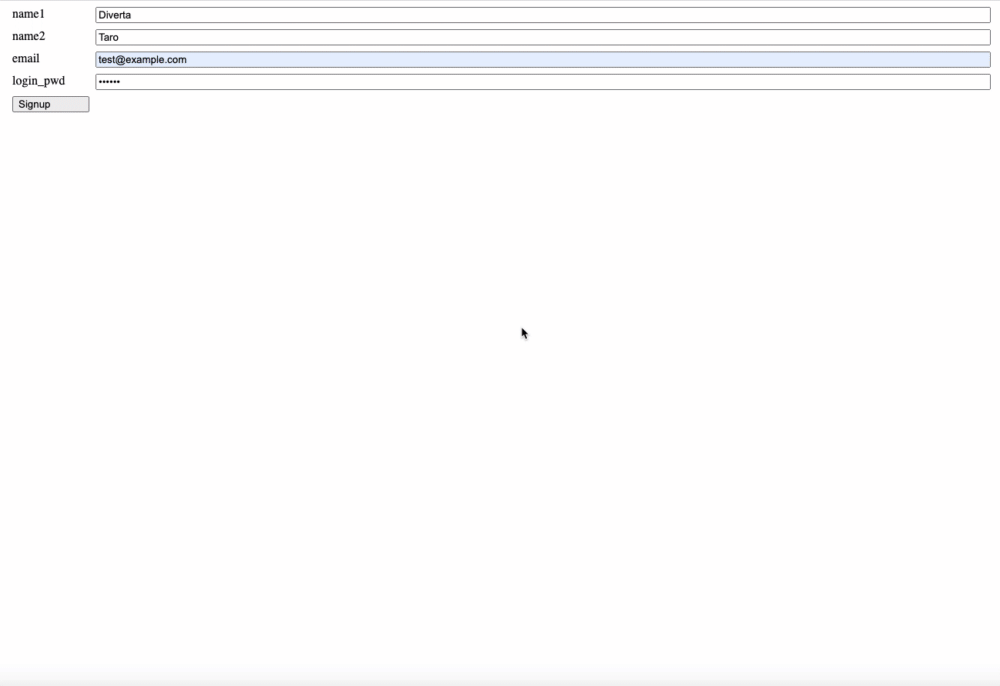
If there is an error in the console, please check the content.
API error
Please check the operation with Swagger UI before implementing the frontend, and if you get an error, please check the following.
CORS errors
In case of CORS error, you will see an error message like below.
Access to XMLHttpRequest at 'https://[ENDPOINT-URL-OF-REQUEST-DESTINATION]' from origin 'https://[FRONTEND-URL-OF-REQUEST-SOURCE]' has been blocked by CORS policy: Response to preflight request doesn't pass access control check: No 'Access-Control-Allow-Origin' header is present on the requested resource.
Please check 2 points.
- Is the request destination endpoint URL correct?
- Is the request source URL set to CORS in the API settings?
400, 422
An error is returned from the endpoint.
Select the target item from the Network tab of the developer tool and check the error message in Response or Preview.
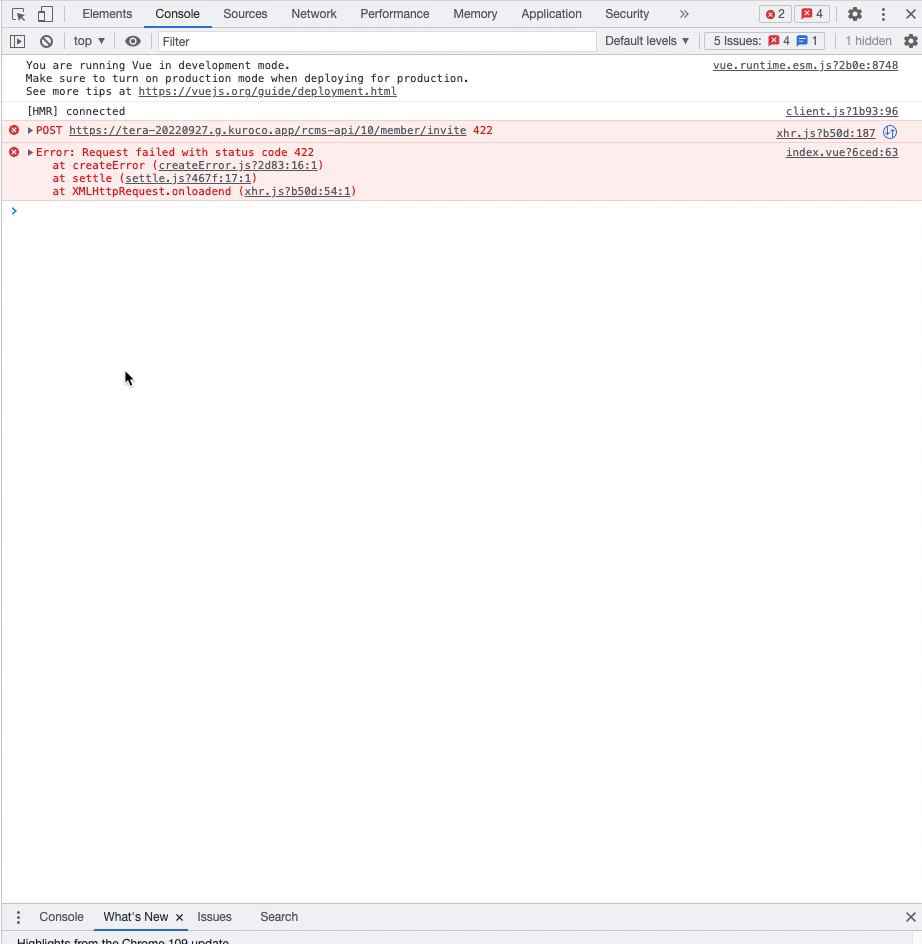
401 unauthorized
Browsing restrictions are applied to the endpoint. Please make sure you are submitting the request as a user with the correct permissions.
403 forbidden
Some of the particularly important APIs require login to be used. Please implement them to be executed after login process or use custom process to process as an authorized member.
404 not found
This is an error when the requested URL was not found. Check if the requested endpoint URL is correct.
500 internal server error
This is an error when an unexpected operation is performed. Please contact our Support for the conditions under which the 500 error occurs.
503 service unavailable
Maintenance is set. Please check Account Settings.
If there is no error
For GET processing
Please check whether the content of the response obtained from Preview, Response, etc. on the Swagger UI or Network tab is as expected.
For POST processing
Please check if the expected data can be POSTed in the Payload of the Network tab, and if the operation after POSTing the data with Swagger UI is as expected.
For backend
Custom Processing
Please add a log to the custom process and check if it works as expected.
Batch processing
Please put a log in the batch process and check if it works as expected.
Email related
The URL of the link is replaced without permission
Please make sure Click Tracking is disabled in your SendGrid settings.
- How to link to SendGrid
- After linking with SendGrid, URLs in emails are automatically replaced. Can you fix this?
Also, if you are using a custom domain email with SendGrid's free plan, please make sure that the number of emails sent does not exceed the plan's limit.
Unable to get open rate
Please check if SendGrid's Event Webhook is set up. The HTTP Post URL is displayed on the Kuroco administration screen.
Email not delivered
Check your email log to see if there are any errors.
If that doesn't work
If the issue persists, please feel free to Support.
To ensure smooth support during your inquiry, please check the following in advance:
- We have provided information necessary for your inquiry based on the type of error.
What should I do in case of errors? - We have compiled key points to keep in mind when writing your inquiry.
Inquiry guidelines
Support
If you have any other questions, please contact us or check out Our Slack Community.